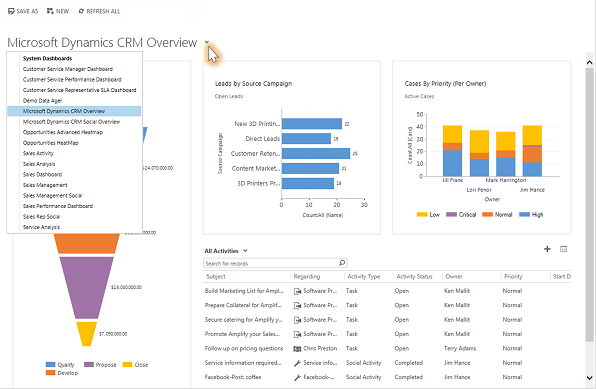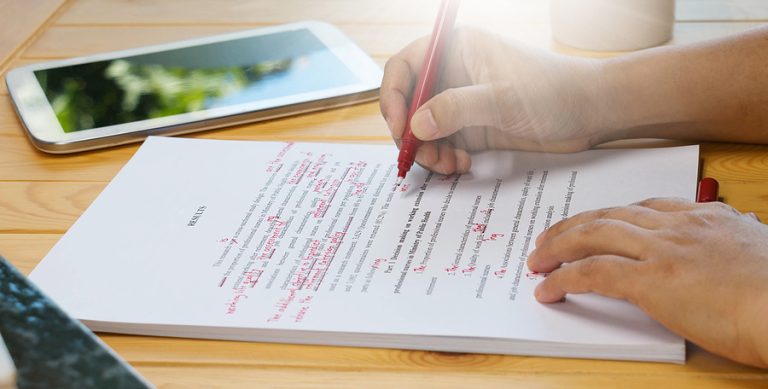Are you looking for an all-in-one business app? Or do you already have CRM or ERP systems? You may be using on-premises and cloud-based services. But Microsoft Dynamics 365 can be your all-in-one package of services that lets you build all-in-one solutions instead of choosing from a variety of possibilities.
It allows you to realize the true potential of your business by connecting customers, people and processes. It makes your job easier by breaking down data silos between marketing, sales, and service teams.
Dynamic 365 and cloud-based business application platform is suitable for various organizations, particularly those that require the ability to scale up and down as needed.
What is Microsoft Dynamics 365 and what does it do?
Dynamics 365 is a collection of integrated, modular Software as a Service (SaaS) applications and services designed to transform and improve your core customer, employee, and business processes. Integrate your data, processes and business logic by combining ERP and CRM functions.
Instead of having separate and segmented sales and marketing processes, Dynamics 365 provides automated, integrated, and intelligent sales and marketing tools. These tools help connect, prioritize, and convert leads into paying customers.
This application is based on Microsoft Azure, a platform that provides a secure environment along with a variety of software services. It’s also linked with Microsoft 365 productivity apps that let you manage users and services in one place.
The fundamental concept of D365 is that all your business and customer data is kept in one place for effective process planning and a complete understanding of your customers. This helps make data-driven decisions.
This solution is also ideal for the dynamic nature of your business and the possibility of unique situations. Now it is becoming an increasingly important solution with a variety of applications that adapt to changing business trends.
This technology provides more control over the sales process, improves customer happiness, and increases productivity through its expertise in creating, implementing, and supporting innovative solutions.
Limitations of Microsoft Dynamics 365
Microsoft Dynamics CRM online can be an ideal option for many companies. A basic plan with no expansions can be set up in less than five minutes! But data migration from an existing ERP, strategic planning, customizations, and training will take time.
However, before you switch to Dynamic 365 , you should be aware of several restrictions or limitations that may or may not be important to your organization.
- There is no database backup/restore function available (Microsoft creates backups with its policies, you can only request a restore if necessary).
- There is no database backup/restore feature (Microsoft creates backups with its policies – you can only request a restore if necessary).
- You do not have access to the database.
- There is no PowerShell available. (We don’t have data import and export functions like EXPORTDATA, NAVDATA, or IMPORTDATA since we don’t have PowerShell cmdlets or database functions.)
- Page data cannot be exported or imported (these pages are not available).
- When you make changes to user data in CRM, the changes are not reflected immediately. You should these changes by manually, then the cache cleared then changes are reflected
Dynamics 365 CRM benefits: adapt and scale your business
1) Acquire customers for life
With apps for sales, marketing, and customer service, you can connect everyone to a single source of information, so you can deliver consistent service across all channels.
2) Seamless integration with Microsoft applications
For an unmatched connected experience, access CRM capabilities in MS Teams, Outlook, and other familiar tools.
3) Modern workflows
To consistently achieve good results, apply triggers to automate activities and guided procedures.
4) Protect data
In the Microsoft Cloud, your data is safe. D365 and other cloud products are designed and hosted in secure Azure data centers, which are protected by multiple layers of protection. Control user access in Dynamics 365 using security restrictions based on roles, records, and fields.
5) Actionable information
With built-in AI (artificial intelligence) capabilities, native dashboards, and visualizations, you can transition to a data-driven culture and discover insights with real-time reporting on the metrics you need.
6) Manage any relationship
Dynamics 365 and the Power Platform give you the flexibility to manage every relationship and process in your connected apps, all while storing data on a scalable cloud platform.
7) Unify your data
Integrate Dynamics 365 modules with third-party applications, cloud services, and external data sources such as websites, accounting databases, and marketing automation.
8) Regular updates
Microsoft releases two major cloud updates each year, as well as weekly updates, to keep Dynamics 365 and Power Platform apps current and expand their capabilities.
Visit us more info – https://www.blogbola.com/