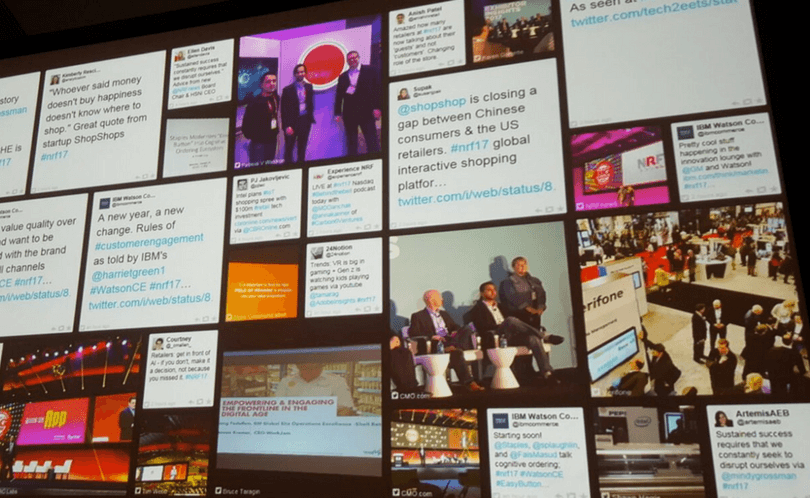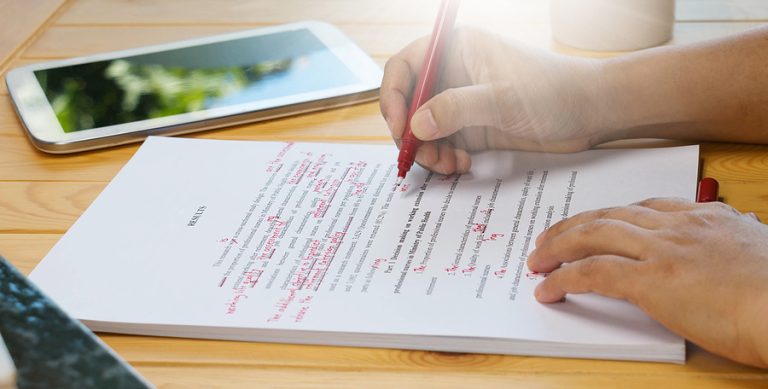In today’s digital age, having a strong social media presence is crucial for businesses and individuals alike. Social media allows you to connect with your target audience and build relationships that can lead to increased engagement, sales, and brand loyalty. To truly make an impact, you need to integrate your social media presence with your website. One way to do this is by embedding your social media feed on your website.
Embedding your social media feed on your website can help you revolutionize your social media presence in several ways. For starters, it can increase the visibility of your social media content. By embedding your social media feed on your website, you can ensure that your website visitors see your latest social media posts without having to leave your site. This can lead to increased engagement and more followers.
Additionally, embedding your social media feed can help you establish your brand identity. By showcasing your social media content on your website, you can give your visitors a better understanding of your brand’s personality, voice, and values. This can help you build trust and credibility with your audience, which can lead to increased conversions.
So, how do you embed your social media feed on your website? The process can vary depending on the social media platform you are using, but in general, it involves following a few simple steps.
Step 1: Choose the Right Platform
The first step to embedding your social media feed is to choose the right platform. There are several social media platforms that allow you to embed your feed on your website, including Instagram, Twitter, Facebook, and LinkedIn. Consider which platform is most relevant to your brand and audience.
Step 2: Generate an Embed Code
Once you’ve chosen the platform you want to embed, the next step is to generate an embed code. This is a piece of code that you will add to your website to display your social media feed. Most social media platforms make it easy to generate an embed code. Simply navigate to your profile or page settings and look for the option to generate an embed code.
Step 3: Customize Your Feed
Before adding the embed code to your website, you may want to customize your feed. Most social media platforms allow you to customize the appearance of your feed by selecting the number of posts to display, the layout, and the color scheme.
Step 4: Add the Embed Code to Your Website
Finally, it’s time to add the embed code to your website. The process will vary depending on your website platform, but in general, you will need to add the code to the HTML of your website. If you are not familiar with HTML, you may need to enlist the help of a web developer.
Once you’ve added the embed code to your website, your social media feed should be visible on your site. Congratulations, you’ve just revolutionized your social media presence!
Benefits Of Embedding Social Media Feed
In addition to the benefits outlined above, embedding your social media feed on your website can also help you increase your website’s engagement and drive more traffic to your social media accounts.
By displaying your social media feed prominently on your website, you can encourage visitors to engage with your social media content, share it with their friends, and follow your accounts. This can help you increase your reach and build a larger, more engaged audience on social media.
Embedding your social media feed on your website can also help you boost your website’s SEO. Search engines like Google value fresh, relevant content, and by embedding your social media feed, you are providing your website visitors with a steady stream of fresh content. This can help improve your website’s search engine rankings and make it easier for potential customers to find you online.
Another benefit of embedding your social media feed on your website is that it can help you save time and effort. Rather than having to update your website and social media accounts separately, embedding your social media feed allows you to post to social media and have that content automatically appear on your website. This can help you streamline your social media strategy and focus on creating high-quality content that resonates with your audience.
Overall, embedding your social media feed on your website is a powerful tool that can help you revolutionize your social media presence and drive more engagement and traffic to your website and social media accounts. Whether you’re a small business owner, a blogger, or an influencer, embedding your social media feed is a simple but effective way to take your online presence to the next level. So why wait? Start embedding your social media feed today and see the results for yourself!
In conclusion, embedding your social media feed on your website is a simple but effective way to increase the visibility of your social media content and establish your brand identity. By following these simple steps, you can easily add your social media feed to your website and start reaping the benefits of a more integrated social media presence.